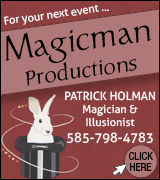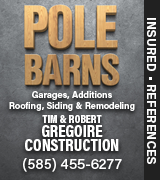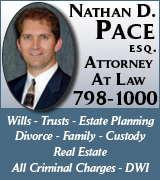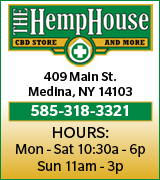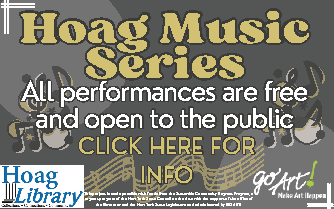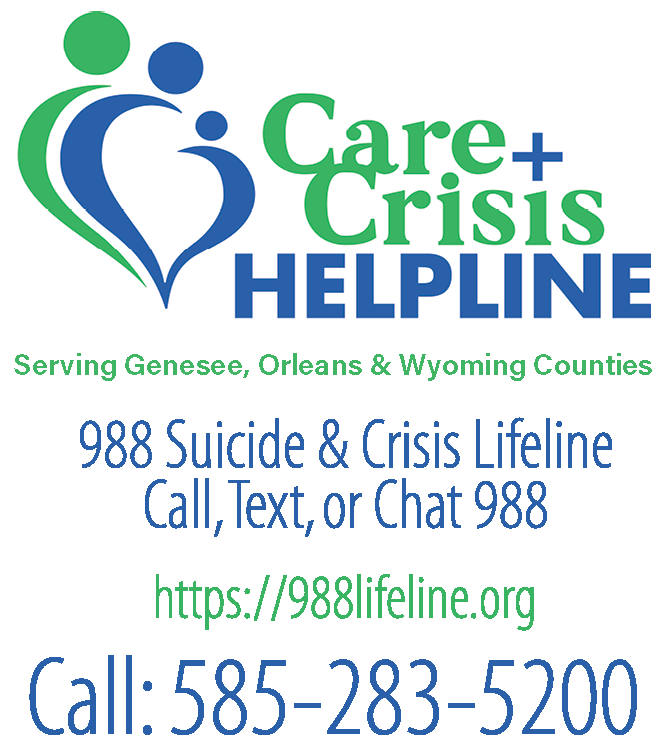Some tips for accessing your favorite Orleans Hub pages
We’ve made changes to our site! Orleans Hub is now powered by WordPress. We think our new Content Management System will help us organize our ever-growing list of archives and more content in the future.
Readers, thanks for your patience as we work through our new site’s glitches.
Are you having trouble reaching your favorite Hub pages lately? You probably need to reset your bookmarks and delete your browsing data.
For most desktop browsers, this means going into your “Preferences” folder. For example, if you’re using Chrome, simply click on the word “Chrome” in the top left corner of your screen, then click on “Clear Browsing Data” and follow the directions from there. To clear your bookmarks, click on the word “Bookmarks” on the top of your screen, click on “Bookmark Manager” and follow the directions from there.
If you’re using an iPhone, go to “Settings” and scroll down to the name of your browser (probably Safari). Then click on “Clear History and Website Data.”
If you can’t find these options for your particular browser or operating system, remember that you can always run a Google search for your information. Or, please call us at 589-5641 during business hours. We’ll do our best to help you out.
Thank you for reading Orleans Hub!